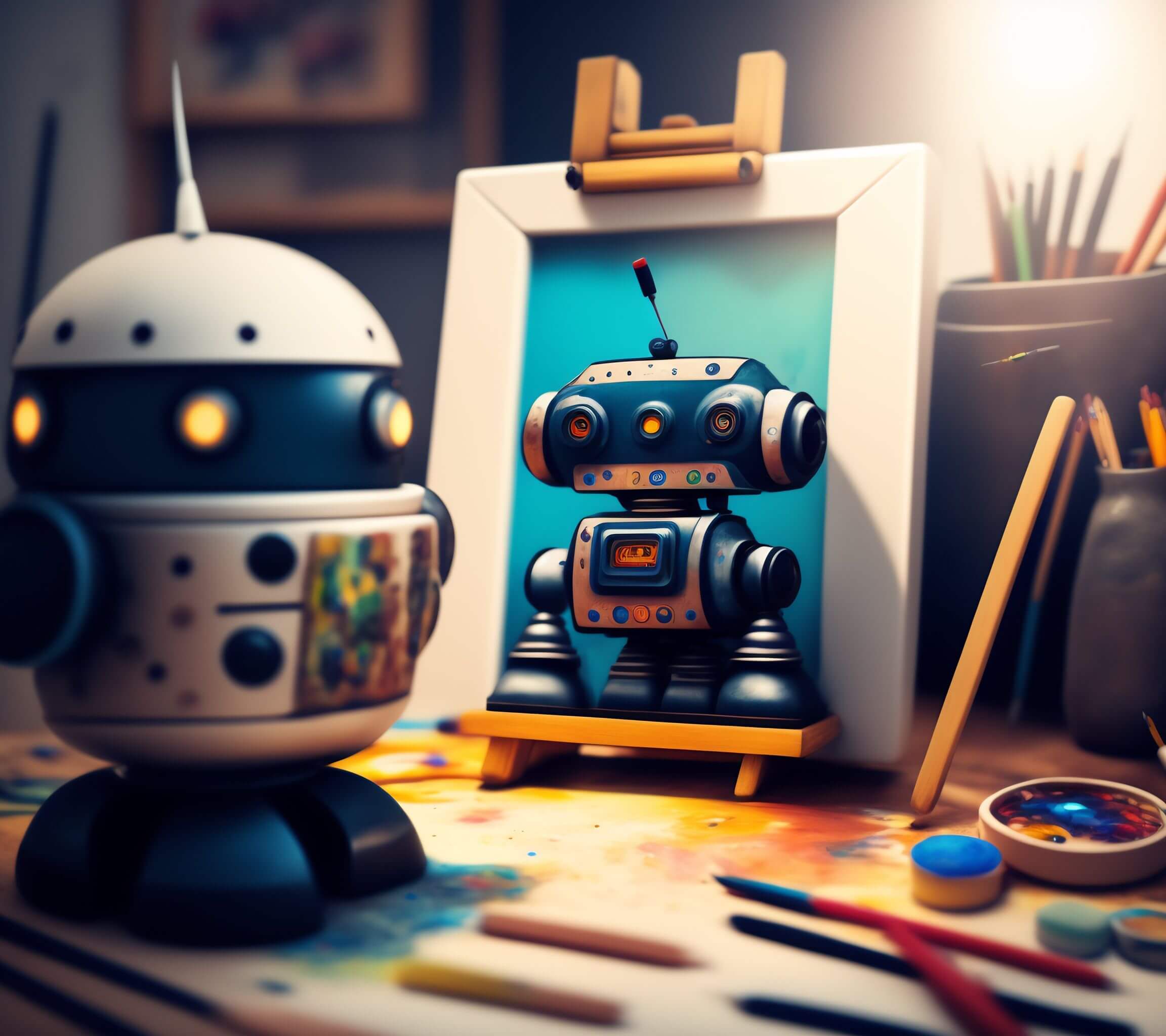Did you know that you can use Stable Diffusion images without having to come up with the perfect prompt and without installing Stable Diffusion on your machine? I recently started trying Lexica Art for this reason.
Lexica Art is a Stable Diffusion database and image generator. You can also check my previous post on Stable Diffusion to get an idea of how to run your own instance and how to write your own prompts.
In this post, I will briefly cover what you can do with Lexica Art, and here is a short YouTube video from my channel introducing the concept:
What Do You Mean By “Free” Stable Diffusion Images?
You probably know that the Stable Diffusion software itself is free and open-source. Anyone can install it on their computers and run it. However, it requires a powerful GPU to run. I currently have an RTX 3090 and while it is powerful, sometimes I am limited by how many samples I can generate at one time (on Windows 11, without XFormers package).
With Lexica, you can generate images using their servers and while they have paid-membership tiers, the basic one is free. With the free membership, you can generate 100 images per month, which I think is very reasonable.
While the free membership is good on its own, I think another great feature of Lexica is how it integrates its image generation with its user-generated image database, which takes us to the next point…
Lexica’s Stable Diffusion Image Database
The first thing you see when you go to Lexica is a search bar and several high-quality images. You can search for whatever image you want and you will probably get hundreds of results. All images in the Lexica database are free to use, both for personal and commercial use, without the need to give credit.

If you click on any image, you will open up a menu including the prompt that was used to generate it, as well as all the other Stable Diffusion parameters needed, such as the guidance scale, and the model used.

If you want to see similar styles to the image you opened, you can click on “Explore this style” to find related illustrations.
Prompt Inspiration and Built-In Image Generator
Beyond using the images that Lexica provides, you could just take the prompt of an image you like and tweak it slightly.
This would allow you to personalize the image further. I seem to remember that Lexica used to show the random seed for each image, but I cannot find that information anymore.
Conveniently, Lexica has a built-in stable diffusion image generator. Moreover, they recently added their own trained model.
You can certainly create an image from scratch. However, if you find a picture that is close to what you are looking for, simply click on the “Open in editor” button and you will be taken to a new page.

Here you can modify the prompt or add negative prompts. The Lexica model will generate an image for you and it will count towards your quota of 100 images per month for free. A caveat here is that every time you click on “Generate”, Lexica will produce 4 different sample images. I haven’t found a way to reduce this number. So every use will cost you four out of 100 free images.
You can also select different output sizes based on your needs. Once you generate an image, you can also select it and upscale it to a higher resolution (this will also cost you 1 credit per image upscaled).
Conclusion
To close this post, now you know of another Stable Diffusion resource to use when looking for images. I really like that all of the images in the database are available to be used, free of charge. This is very convenient because often, the images I find there are good enough for my uses. Besides, the free version allows for a decent amount of images per month to try it out.
Let me know what you think about this tool and if you have tried it.
You can also subscribe to my YouTube channel for videos on Python projects, automation, and other projects:
Finally, if you want to stay connected and up to date on what I post, you can join my newsletter here. I want this newsletter to be a useful resource of tips and tricks I learn and also a place to talk about new projects I might work on.